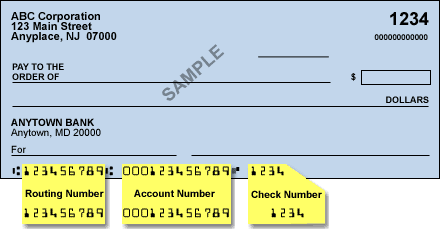PRIVACY
POLICY
This Privacy Policy governs all URLs owned and operated by Transparent Services, LLC, (TS) and such other or additional brands, trade names, companies or subsidiaries registered and/or designated by from time to time. By accessing the Site, you are consenting to the information collection and use practices described in this Privacy Policy as well as Acceptable Use Policy.
IF YOU DO NOT AGREE WITH THE TERMS OF THIS PRIVACY POLICY OR THE ACCEPTABLE USE POLICY PROVIDED ON THIS SITE, PLEASE DO NOT PROVIDE ANY INFORMATION TO TS USE ANY OF THE SERVICES OR PRODUCTS OFFERED OR PROVIDED ON ANY OF THE WEBSITES REFERRED TO IN THIS PRIVACY POLICY.
TS is
committed to protecting your privacy. This Privacy Policy explains
the data collection and use practices of all websites owned or
registered to those entities identified herein as being within the
"Scope" of this Privacy Policy (collectively the "Site").
It does not apply to any third party websites, applications, products
or services. Because the Site includes areas in which individuals can
provide personally identifying information, we have developed this
Privacy Policy to inform you of our policies and practices regarding
information we collect about you on the Site. If you have further
questions or comments about our privacy policies or practices after
reading this Privacy Policy, please contact us at
info@trytransparent.com
Transparent Services, 7328 E. Stetson Drive, Scottsdale, AZ 85251
Attn:
Privacy Policy Issues
SCOPE:
TS professionals control the information about you described in this Privacy Policy. This Privacy Policy describes how we handle your personal information acquired by TS as a result of your use of or access to the Site. This Privacy Policy is effective upon posting on or linking to the Site. This Privacy Policy applies to TS's collection, use, storage and disclosure of information by TS: (a) on its web site and all websites used or maintained by its divisions, subsidiaries and related companies (collectively, the "Site"); (b) on designated third party websites; and (c) in connection with TS's other information collection methods, including the purchase of customer lists from third parties, or the use of customer lists from third parties. TS is not responsible for the information collection or privacy practices of third party websites or applications.
RIGHT
TO AMEND:
TS reserves the right to modify or amend this Privacy Policy at any time and for any reason. Any changes or amendments to this Privacy Policy are effective upon posting. It is your sole responsibility to periodically review this Privacy Policy for updates and you are solely responsible to be aware of any changes to this Privacy Policy and all posted policies on this Site. TS does not provide notices of any changes in any manner other than by posting the changes on this Site. The continued use of the Site after such modification or amendments constitutes acceptance of such modifications or amendments.
1.1.
User Direct Information: Each time you provide information to take advantage of a promotional offer, send an email, or otherwise transmit information via the Site, TS may obtain and collect personally-identifiable information provided by you, including, but not limited to, your name, email address, mailing address, social security number, credit card information, and telephone number. You may also provide us with information that, when combined with personally identifiable information described above, provides us with a better idea of whom you are, including but not limited to your gender, birthday, marital status, and education level. For purposes of this Privacy Policy, all such information about or pertaining to you shall be referred to herein as "Personal Information." If you choose to access the Site, use our services or purchase our products, we may require you to provide Personal Information as indicated on the forms throughout the Site.
1.2.
Survey Information: TS collects information from you when you voluntarily complete a TS survey, order form, or a registration page either by using the Internet, offline by providing this information through the mail, in person or using a telephone. Surveys, order forms, or registration pages operated by third parties may collect this information. This method of collection is collectively known as a "Survey." In such Surveys, TS or a third party may ask you to provide personally-identifiable information including your name, email address, street address, zip code, telephone numbers (including cell phone numbers and carriers), birth date, gender, salary range, education and marital status, occupation, social security number, employment information, personal and TS interests, and such other information as may be requested from time to time. TS may also collect such information concerning you from another source and use that information in combination with Personal Information collected about you from this Site. Completing the Surveys is voluntary, and you are under no obligation to provide Survey Information to TS or a third party, but you may receive incentives from TS or a third party in exchange for providing such information.
1.3.
Third Party List Information: TS may collect information from you when you provide information to a third party and TS subsequently purchases, licenses, or otherwise acquires the information from the third party. Such purchased information may include, but is not limited to, your name, email address, street address, zip code, telephone numbers (including cell phone numbers and carriers), birth date, gender, salary range, education and marital status, occupation, industry of employment, personal and TS interests, and such other information as the individual may have provided to the third party. When acquiring this information, TS seeks assurances from the third party that it has a right to transfer the information to TS and that the third party has a right to provide offers from advertisers to you included on the third party list.
1.4.
Other Methods of Collecting Personal Information: Other occasions when obtains information from you include: (1) your claiming a prize or seeking to redeem an incentive offered by TS or by a third party; (2) your requests for assistance through TS's customer service department; and (3) when you voluntarily subscribe to a TS service, newsletter and blog.
1.5.
Cookies, Web Beacons, and Other Information Collected Using Technology: TS currently uses cookie and web beacon technology to associate certain Internet-related information about you with information about you in its database. Additionally, TS may use other new and evolving sources of information in the future.
(a)
Cookies: "Cookies" are a feature on your browser software. If enabled, we may write cookies that may store small amounts of data on your computer about your visit to any of the pages of this Site. Cookies assist us in tracking which of our features appeal the most to you and what content you may have viewed on past visits. When you visit this Site again, cookies can enable us to customize our content according to your preferences. We may use cookies to: (a) keep track of the number of return visits to this Site; (b) accumulate and report aggregate, statistical information on Site usage; (c) deliver specific content to you based on your interests or past viewing history; or (d) save your password for ease of access to our Site. You can disable cookies, although the Site may not function properly for you. Your browser preferences can be modified to accept or reject all cookies, or request a notification when a cookie is set. You may read more about cookies at http://cookiecentral.com. In order to use all of the features and functionality of the Site, you need to accept cookies.
(b)
Web Beacons: A web beacon is a programming code that can be used to display an image on a web page, but can also be used to transfer your unique user identification to a database and associate you with previously acquired information about an individual in a database. This allows TS to track certain websites you visit. Web beacons are used to track TS behavioral habits for marketing purposes to determine products or services with which you may be interested. In addition to using web beacons on web pages, TS also uses web beacons in email messages sent to individuals listed in TS's database.
(c) IP Addresses: TS automatically tracks certain information based upon your behavior on the Site. We may use this information to do internal research on our users' demographics, interests, and behavior to better understand, protect and serve you and our community. This information may include the URL that you just came from (whether this URL is on the site or not), which URL you next go to (whether this URL is on the site or not), your computer browser information, and your Internet Protocol address. computer browser information, and your Internet Protocol address. Your Internet Protocol ("IP") address is a unique Internet "address" which is assigned to you by your Internet Service Provider ("ISP"). For local area network ("LAN"), DSL, or cable modem users, an IP address may be permanently assigned to a particular computer. Web servers, collecting information about a user’s traffic patterns, automatically log IP addresses. While the IP address does not identify an individual by name, it may, with the cooperation of the ISP, be used to locate and identify an individual using the Web. Your IP address can, however, reveal what geographic area you are connecting from, or which ISP you are using. Finally, other websites you visit have IP addresses, and we may collect the IP addresses of those websites and their pages.
(d) Computer Profiles: TS may also collect and accumulate other anonymous data, which will help us understand and analyze the Internet experience of our visitors. For instance, TS may accumulate visitor data relating to referring domain names, the type of browsers used, operating system software, screen resolutions, color capabilities, browser plug-ins, language settings, cookie preferences, search engine keywords and JavaScript enablement. When you provide us with Personal Information, we are able to use such visitor data to identify you. (e) New Technology: The use of technology on the Internet, including cookies and web beacons, is rapidly developing. As a result, TS strongly encourages individuals to revisit this Privacy Policy for any updates regarding its use of new technology.
1.6.
No Information Collected from Children: TS will never knowingly collect any personal information about children under the age of 13. If TS obtains actual knowledge that it has collected personal information about a child under the age of 13, that information will be immediately deleted from its database. Because it does not collect such information, TS has no such information to use or to disclose to third parties.
1.7.
Credit Card Information: TS may, in certain instances, collect credit card numbers and related information when an individual places an order from TS. When the credit card information is submitted to TS, such information is encrypted and is protected with SSL encryption software. TS will use the credit card information for purposes of processing and completing the purchase transaction, and the credit card information will be disclosed to third parties only as necessary to complete the purchase transaction.
2.
Use of Individual Information.
The following section describes how TS uses Personal Information. The uses described in these sections may change at any time. TS may also broaden its use of your Personal Information. TS may also use your Personal Information to provide commercial promotional offers to individuals or entities through, among other things, email advertising, telephone marketing, direct mail marketing, banner advertising and package stuffers.
2.1.
Discretion to Use Information: The Personal Information collected on this Site and by third parties will be used to operate the Site and to provide the services or products or carry out the transactions you have requested or authorized. TS may change or broaden its use of your Personal Information at any time. TS may use your Personal Information to provide promotional offers to individuals by means of email advertising, telephone marketing, direct mail marketing, TS banner advertising, and package stuffers, and other possible uses. TS MAY SELL OR TRANSFER PERSONAL INFORMATION TO THIRD PARTIES FOR ANY LEGALLY PERMISSIBLE PURPOSE IN ITS SOLE DISCRETION.
2.2.
Email: TS uses your Personal Information to provide promotional offers by email to you. TS may maintain separate email lists for different purposes. If you wish to end your email subscription from a particular list, you only need to press the unsubscribe button on the mail message. To unsubscribe from all TS's email lists, you must submit your email address to info@TryTransparent.com or to the postal address set forth in section 7 of this Privacy Policy. Such an unsubscribe request will permanently delete your email from all lists used by TS. Email messages sent by TS will contain an advertiser's name in the "From:" line but hitting the "Reply"
button will cause a reply email to be sent to TS. The "Subject:"
line of a TS email messages will usually contain a line provided from the advertiser to TS.
2.3.
Profiling and Target Advertising: TS uses your Personal Information to make and improve profiles of you and to track your TS browsing habits and determine which areas of TS's websites are most frequently visited. This information helps TS to better understand your interests so that it can target advertising and promotions to you. TS may, at its discretion, target advertising by using email, direct mail, telephones, cell phones, and other means of communication to provide promotional offers.
2.4.
Storage of Personal Information and Security: TS stores your information in a database on TS's servers located in the United States. Our servers have security measures (such as a firewall) in place to protect against the loss, misuse, and alteration of the information under TS's control. However, as you probably know, third parties may unlawfully intercept or access transmissions or private communications, and other users may abuse or misuse your Personal Information that they collect from the Site. Therefore, although we work very hard to protect your privacy, we do not promise, and you should not expect, that your Personal Information or private communications would always remain private.
3.
Use of Personal Information.
3.1.
Sale or Transfer to Third Parties: TS MAY SELL OR TRANSFER YOUR PERSONAL INFORMATION TO THIRD PARTIES FOR ANY PURPOSE IN TS'S SOLE DISCRETION. As set forth more fully below, TS uses your personal information in the following 3 ways: (a) customer service; (b) marketing; and (c) as necessary to comply with the law.
3.2.
Customer Service: VTS will use your Personal Information to respond to you, to process, validate and verify requests and/or purchase orders, to fulfill any of your requests and to tailor your experience on the Site.
3.3.
Marketing: TS will use your Personal Information for any marketing and survey purpose on behalf of TS and its affiliates and subsidiaries to send information to you about additional goods or services that may be of interest to you. In addition, TS will disclose your Personal Information to third party agents and independent contractors to help us conduct our marketing and survey efforts and to share with other companies in connection with marketing efforts including but not limited to direct marketing. You may have no relationship with these other companies and third parties.
3.4.
Complying with Legal Process: TS will use or disclose your Personal Information in response to subpoenas, court orders, warrants, or legal process, or to otherwise establish or exercise our legal rights or defend against legal claims or in the event you violate or breach an agreement with TS. TS will use and disclose your Personal Information if we believe you will harm the property or rights of TS, its owners, or those of TS 's other customers. Finally, we will use or disclose your Personal Information if we believe it is necessary to share information in order to investigate, prevent, or take action regarding illegal activities, suspected fraud, situations involving potential threats to the physical safety of any person, violations of TS's Acceptable Use Policy, or as otherwise required by law when responding to subpoenas, court orders and other legal processes.
3.5.
Order Fulfillment: TS will transfer your Personal Information to third parties when necessary to provide a product or service that you order from such third party while using the Site or when responding to offers provided by TS.
3.6.
Data Summary: TS may sell or transfer non-individualized information, such as summary or aggregated anonymous information about all persons or sub-groups of persons.
3.7.
You have access to your Personal Information collected by the Site and TS. You may correct, amend, or delete such Personal Information by contacting info@TryTransparent.com TS may also give advertising clients and email services providers access to your email address to verify the origin of the Personal Information collected.
4.
Privacy Practices of Third Parties.
4.1.
Advertiser cookies and web beacons: Advertising agencies, advertising networks, and other companies who place advertisements on the websites and on the internet generally may use their own cookies, web beacons, and other technology to collect information about individuals. TS does not control the use of such technology and TS has no responsibility for the use of such technology to gather information about you.
4.2.
Links: The Site and email messages transmitted from the Site sometimes contain hypertext links to the websites of third parties. TS is not responsible for the privacy practices or the content of such other websites. Linked websites may contain links to websites maintained by third parties. Such links are provided for your convenience and reference only. TS does not operate or control in any respect any information, software, products or services available on such third party websites. The inclusion of a link to a website does not imply any endorsement of the services or the site, its contents, or its sponsoring organization.
5.
Unsubscribe Procedures.
If you wish to discontinue receiving email messages from TS, you may: To unsubscribe from a particular list, either (1) submit your email address to info@TryTransparent.com or the postal address listed in section 7 of this Privacy Policy; or (2) follow the instructions in each promotional email message sent by TS. Third Party Newsletter - if applicable by submitting your information you agree to receive a third party newsletter from a selected TS Affiliate. There is no cost to receive this newsletter. Should you have any questions or concerns or if you would like to discontinue receipt of the newsletter simply email us at info@TryTransparent.com
6.
Special Notice to California Residents and California User Consumer
Rights.
As a California resident, you have certain rights under state law that relate to the sharing of your Personal Information with third parties for their own direct marketing purposes. TS has chosen to comply with California law SB-27 in the following way: First, individual consumers who reside in California and who have provided their Personal Information to TS may request (no more than once per calendar year) information about our disclosures of certain categories of your Personal Information to any third parties. To make such a request, please send an e-mail to info@TryTransparent.com and provide us with your name, address, and e-mail address. Within thirty days of receiving such a request, TS will provide a list of categories of Personal Information disclosed to third parties during the immediately preceding calendar year, along with the names and addresses of such third parties.
All
inquiries relating to California SB-27 should be directed to us at
info@TryTransparent.com
Additionally,
in accordance with California Civil Code Sec. 1789.3, California
resident users are entitled to know that they may file grievances and
complaints with the California Department of Consumer Affairs, 400 R
Street, STE 1080, Sacramento, CA 95814; or by phone at 916-445-1254
or 800-952-5210; or by email to dca@dca.ca.gov.
7.
Further Information about VP's Privacy Policy
If you have any questions about this Privacy Policy or the practices of TS please contact us at: Transparent Services, 7328 E. Stetson Drive, Scottsdale, AZ 85251
Attn:
Privacy Policy Issues